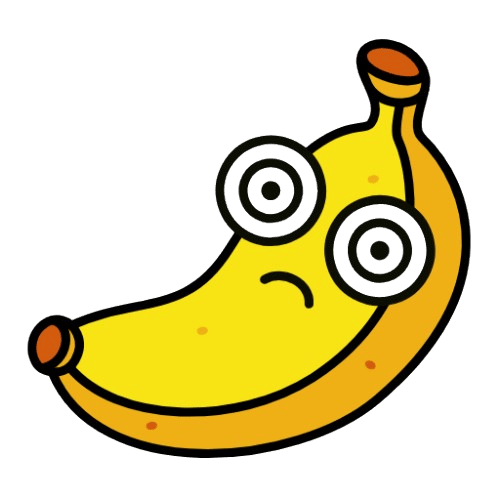Wan Animate — AI Dance Video Generator & AI Video Character Swap
Animate your photo to a dance or talking AI video or replace the character in a video with your character image for AI video face swap & character replacement.
Animate a your photo to a dance or talking AI video using motion from a reference video. Perfect for bringing static images to life.
Upload Video
MP4, WebM, MOV, AVI (Max 30MB, 60s)
Upload Full-Body Image
Best results with hands & feet visible (JPG, PNG, WEBP, Max 10MB)
Animation Result
What is Wan Animate — Your Free AI Dance Video Generator & AI Video Face Swap
Wan Animate is a powerful, free-to-start AI video animation platform that brings static images to life and replaces characters in videos. Powered by advanced Wan Video 2.2 technology, this tool makes professional video animation accessible to everyone. Whether you're animating a character portrait or swapping faces in videos, Wan Animate delivers studio-quality results comparable to premium solutions.
- Two Powerful ModesWan Animate provides Animation mode to bring static images to life, and Replace mode to swap characters in videos. Choose the perfect mode for your creative needs.
- Motion Transfer TechnologyAdvanced AI transfers motion from reference videos to your character images, creating realistic and smooth animations that look professionally crafted.
- High-Quality OutputGenerate videos in 480p or 720p resolution with customizable frame rates. Perfect for social media, presentations, and creative projects.
Why Creators Choose Wan Animate for Video Animation
Wan Animate offers premium AI video animation features with generous free credits to get started. Create professional character animations and face replacements without expensive subscriptions.
How to Create AI Video Animation with Wan Animate — 3 Easy Steps
Wan Animate makes video animation simple. Whether you're animating a character or replacing faces in videos, the process is straightforward and fast.
Advanced AI Dance Video Generator & AI Video Face Swap Features
Explore powerful features designed for creators, marketers, and content producers who need professional video animation tools.
Motion Transfer
Transfer motion from any reference video to your character images. Create realistic animations that follow complex movements and expressions.
Character Replacement
Seamlessly replace characters in videos while preserving motion, expressions, and scene context. Perfect for face swapping and character customization.
Flexible Resolution
Choose between 480p (80 credits/sec) and 720p (240 credits/sec) output resolution to balance quality and cost for your specific needs.
Audio Preservation
Automatically merge audio from your source video into the generated animation. Maintain soundtrack, dialogue, and sound effects.
Fast Processing
Optimized AI algorithms process most videos in 2-5 minutes. Enable fast mode for even quicker results when speed is essential.
Wan Animate Powers Creators Worldwide
Join content creators, marketers, and video producers using Wan Animate for professional AI video animation and character replacement.
Animations Created
100K+
Professional animations generated
Animation Modes
2
Animation & Replace modes
User Satisfaction
95%
Positive creator feedback
Processing Speed
2-5min
Average generation time
Max Video Length
60s
Supported video duration
Active Users
20K+
Creators and businesses
Frequently Asked Questions About Wan Animate
Get answers about using Wan Animate for AI video animation, character replacement, and motion transfer.
What is Wan Animate and how does it work?
Wan Animate is an AI-powered video animation platform with two modes: Animation transfers motion from a reference video to a static character image, while Replace swaps characters in videos. Upload your video and character image, select resolution, and Wan Animate uses advanced AI to create professional animations.
Is Wan Animate really free to use?
Yes! Wan Animate offers free credits to get started. Pricing is based on video duration and resolution: 480p costs 80 credits per second, while 720p costs 240 credits per second. This pay-as-you-go model means you only pay for what you create, with no monthly subscriptions required.
What's the difference between Animation and Replace modes?
Animation mode brings a static character image to life by transferring motion from a reference video. It's perfect for animating portraits, artwork, or photos. Replace mode swaps the character in an existing video with your character image while preserving the original motion and expressions. Choose Animation for static-to-animated conversions, or Replace for character swapping.
What video formats and sizes are supported?
Wan Animate supports MP4, WebM, MOV, and AVI video formats up to 30MB in size and 60 seconds in duration. Character images can be JPG, PNG, or WEBP format up to 10MB. For best results, use clear, well-lit videos and high-resolution character images.
How long does video animation take?
Most Wan Animate animations process in 2-5 minutes depending on video length and resolution. Enable the fast processing mode for quicker results. The exact time depends on current server load and video complexity.
What resolution should I choose: 480p or 720p?
480p (80 credits/sec) is ideal for social media, quick previews, and budget-conscious projects. 720p (240 credits/sec) delivers higher quality suitable for professional presentations, YouTube content, and high-quality output. Choose based on your quality needs and credit budget.
Can I use Wan Animate animations commercially?
Yes! All content generated with Wan Animate is yours to use, including commercial projects. Download in MP4 format ready for social media, presentations, marketing, or any other use. Always ensure your source video and character image don't infringe on copyrights.
Does Wan Animate preserve audio from my video?
Yes! Wan Animate automatically merges audio from your source video into the generated animation by default. This preserves soundtracks, dialogue, sound effects, and music from the original video.
What makes a good character image for animation?
Use clear, front-facing portrait images with good lighting and high resolution (minimum 512x512 pixels). The character's face should be clearly visible without obstructions. Avoid blurry, dark, or heavily edited images. For best results with Replace mode, match the pose and angle to your target video.
Are there any content restrictions?
Yes. Wan Animate prohibits content that is violent, explicit, harmful, or violates others' rights. Always use images and videos you have permission to use. AI-generated content should comply with your local laws and platform policies.
Ready to Animate Your Videos with Wan Animate?
Join creators using Wan Animate AI technology for professional video animation and character replacement. Start creating with free credits — no subscription required.