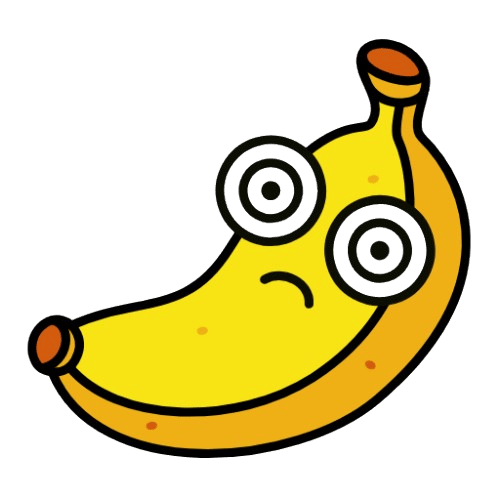Picture to Video AI — Turn Images into Animated Videos
Transform static photos into dynamic content with animation generator by Gemini, Google Veo, Wan 2.2, Seedance & Kling.
Upload Image
Supports JPG, PNG, GIF formats
AI Video Result
Best Picture to Video AI — Your Free Animation Platform
Transform static photos into dynamic animated content instantly with our AI-powered platform. Access 12+ professional models including Gemini, Google Veo, Wan 2.2, Seedance, Kling, and Pixverse at no cost. Quality matches premium tools like Luma, Kaiber, and Dream Machine. Our generator makes professional content creation accessible for everyone crafting engaging visual experiences.
- 12+ Animation ModelsAccess best image-to-video models including Gemini, Google Veo, Wan 2.2, Seedance, Kling, Pixverse, and Hailuo. Each generator optimized for different animation styles and creative needs.
- Free Photo AnimationConvert images online without subscriptions. Our platform handles both text-based creation and photo animation. Technology rivals Luma and Kaiber platforms.
- Professional Animation QualityCreate content up to 4K resolution with smooth motion, cinematic camera movements, and broadcast-ready output perfect for social media and presentations.
Why Choose Our Platform Over Luma and Kaiber
Experience best picture to video quality without premium pricing. Unlike expensive Luma, Kaiber, or Firefly alternatives, our platform offers free picture to video conversion with generous credits while enjoying professional-grade capabilities.
How to Use Our Generator — 4 Simple Steps
Transform photos into professional animated content in minutes with picture to video technology. Whether creating social media posts or presentations, our streamlined workflow makes conversion effortless. Start animating images today.
Advanced Features Rivaling Luma and Kaiber
Explore professional-level capabilities typically found in expensive tools like Luma, Kaiber, and Dream Machine — now accessible through our free platform with enterprise quality.
12+ Animation Engines
Access Google Veo, Gemini, Wan 2.2, Seedance v1, Kling v2.1, Pixverse v5, and Hailuo 02. Mix top models for optimal results.
Flexible Duration Control
Create animations from 3 seconds to 2 minutes. Use Seedance's sliding duration control for precise timing. Perfect outputs for TikTok, Instagram Reels, YouTube Shorts, or presentations.
4K Ultra HD Output
Our generator creates content up to 4K resolution with models like Google Veo and Kling v2.1. Professional color grading and smooth frame rates ensure broadcast-ready quality.
Advanced Camera Control
Control camera movements with supported models. Pan, zoom, orbit, and cinematic tracking create professional sequences comparable to manual editing.
Multi-Platform Formats
Export in 16:9 (landscape), 9:16 (portrait), 1:1 (square), 4:3, 3:4, and 21:9 formats. One platform for Instagram, YouTube, TikTok, and business presentations.
Powering Creators Worldwide — Join Today
Thousands of content creators, marketers, and businesses have switched from Luma, Kaiber, and premium tools to our platform for professional animation results at zero cost.
Clips Generated
500K+
Professional content created
AI Models Available
12+
Including Veo, Gemini, Wan
User Satisfaction
96%
Positive creator feedback
Fastest Generation
30s
Quick processing available
Maximum Resolution
4K
Ultra HD output quality
Active Community
50K+
Creators and businesses
Frequently Asked Questions About Picture to Video AI
Get answers about using our free animation generator, choosing between models like Google Veo, Gemini, and Wan 2.2, and creating professional content. Learn effective conversion techniques.
What is picture to video AI and how does it work?
Picture to video AI transforms static photos into professional animated content. Our platform provides access to 12+ models including Google Veo, Gemini, Wan 2.2, Seedance, Kling v2.1, Pixverse v5, and Hailuo. Simply upload your images, describe desired animation, select a model, and generate. Most conversions process in under 5 minutes. Start creating today at no cost.
Is this generator really free?
Yes! Our platform is completely free for new users with complimentary credits immediately. While premium models like Google Veo and Kling v2.1 consume more credits, budget-friendly options like Seedance Lite and Veo Fast let you create multiple animations. Unlike Luma or Kaiber requiring expensive subscriptions, we offer flexible pay-as-you-go pricing.
How does this compare to Luma, Kaiber, and Dream Machine?
Our platform offers comparable quality at significantly lower costs. While Luma charges premium rates and Kaiber requires subscriptions, we provide access to 12+ diverse models including Google Veo and Gemini technology. Dream Machine and Firefly excel at specific styles, while our generator specializes in versatile conversion with multiple model options.
Which model should I choose: Google Veo, Gemini, Wan 2.2, or Seedance?
For speed, use Google Veo Fast or Seedance Lite (30-60 second processing). For maximum quality, try Google Veo or Kling v2.1 Master. Wan 2.2 excels at photo animation. Gemini offers balanced performance. Seedance provides flexible 3-12 second duration control. Choose based on priority: speed, quality, or specific animation features.
Can I animate photos with this generator?
Absolutely! Our animation feature works with all models. Upload any photo or graphic, describe desired motion, and select the best model like Wan 2.2, Seedance, or Kling which excel at animation. We support JPG, PNG, WEBP, and other formats up to 500MB depending on model. Convert effortlessly at no cost.
What animation lengths and aspect ratios are supported?
Our platform supports duration ranges from 3 to 120 seconds depending on model. Seedance offers unique sliding control for 3-12 second animations. We support 16:9 (YouTube), 9:16 (TikTok, Instagram Reels), 1:1 (Instagram posts), 4:3, 3:4, and 21:9 (cinematic) formats. Output resolutions range from 480p to 4K Ultra HD for conversion.
How long does processing take?
Fast models like Google Veo Fast and Seedance Lite process animations in 30-60 seconds. Standard models like Wan 2.2 and Pixverse take 2-3 minutes. Premium options like Google Veo and Kling v2.1 Master may need 3-5 minutes for complex requests. All processing times depend on current server load and animation length.
What makes a good animation prompt?
For best results, be specific and descriptive. Include: desired motion/movement, animation style/mood, camera angles, and speed. Example: 'Camera slowly zooms into the mountain landscape, golden hour lighting, cinematic pan from left to right.' Models like Google Veo and Gemini understand natural language well. Avoid vague requests for optimal animation.
Can I use animations commercially and download them?
Yes! All content generated with our platform is yours to use, including commercial projects. Download in MP4 format optimized for web, social media, presentations, or broadcast. Always ensure input pictures don't infringe copyrights. Check local laws regarding generated content disclosure when using animations commercially.
Does this work like other generators such as text-to-video?
Our platform specializes in animating static photos, while text-based generators create content from written prompts. We also support text-based mode. Unlike single-purpose tools like Kapwing or Artlist focusing on editing, our generator covers both photo and text-based conversion with 12+ models for maximum versatility in creation.
What are the differences between free models and premium models?
Free models like Seedance Lite and some Wan 2.2 options offer excellent quality for social media conversion. Premium models like Google Veo, Gemini, Kling v2.1, and Hailuo provide higher resolutions (up to 4K), longer durations, better motion coherence, and advanced camera control features. Your free credits work with all models on our platform.
How can I get better conversion results?
Use high-resolution source pictures (minimum 1280px). Clearly describe desired motion — be specific about what should move and how in your prompt. Top models like Wan 2.2 and Seedance excel at photo animation. Avoid overly complex scenes initially. Start with simple animations, then progress to complex movements as you learn each model's strengths. Optimize your settings for best results.
Ready to Create Animated Videos with Picture to Video AI?
Join thousands of creators using our platform with Google Veo, Gemini, Wan 2.2, and other top models. Start with free credits — no subscription required. Experience professional results without Luma or Kaiber premium pricing.