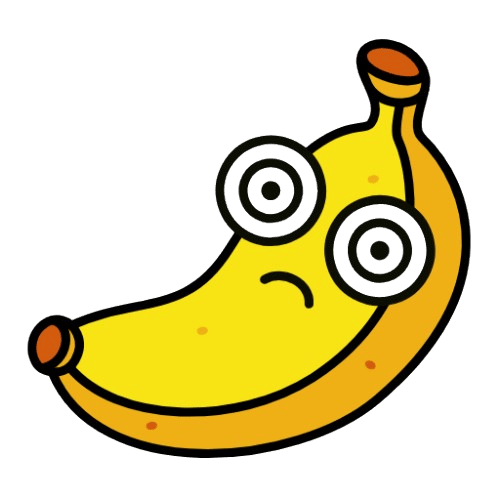Nano Banana AI Text Remover — Remove & Edit Text from Images
Remove unwanted text, watermarks, and logos from your images instantly with Nano banana ai text remover. Advanced AI technology removes text while preserving original image quality and background details perfectly.
Click or drag to upload image


What is Nano Banana AI Text Remover — Advanced Online Text & Watermark Removal Tool
Nano banana ai text remover is a powerful online tool that uses advanced artificial intelligence to remove text, watermarks, logos, and written content from images. Our revolutionary technology delivers professional results instantly, making it perfect for photographers, designers, and content creators worldwide.
- Intelligent Text DetectionNano banana ai text remover automatically identifies and analyzes all text elements, symbols, and written content in images with precision.
- Advanced Background HealingNano banana ai text remover maintains image quality while seamlessly reconstructing backgrounds where text was removed.
Why Choose Nano Banana AI Text Remover Over Traditional Methods
Nano banana ai text remover outperforms traditional editing tools with lightning-fast processing, unmatched accuracy, and intelligent background reconstruction that preserves image quality while delivering professional results.


How to Remove Text from Images with Nano Banana AI Text Remover — Step-by-Step Guide
Nano banana ai text remover transforms your images in three simple steps. Our advanced technology ensures optimal results every time with professional-quality output.
Comprehensive Nano Banana AI Text Remover Features & Capabilities
Discover the full range of advanced text removal capabilities powered by Nano banana ai text remover technology, designed to handle any text removal challenge with professional precision and efficiency.
Advanced Text Detection
Sophisticated AI algorithms in Nano banana ai text remover automatically identify and locate text, numbers, symbols, handwriting, and complex typography in any image format with pixel-perfect accuracy.
Watermark & Logo Removal
Safely remove watermarks, logos, signatures, and branding elements with Nano banana ai text remover while completely preserving underlying image integrity and visual quality.
Intelligent Background Healing
Revolutionary inpainting technology in Nano banana ai text remover reconstructs backgrounds, textures, patterns, and complex scenery where text was located, creating seamless results.
Efficient Batch Processing
Process multiple images simultaneously with Nano banana ai text remover using consistent settings and quality, saving valuable time for professionals handling large volumes.
Premium Quality Output
Nano banana ai text remover maintains original image resolution, color depth, clarity, and visual fidelity while delivering professional-grade results for commercial use.
Multi-Language Support
Nano banana ai text remover recognizes and removes text in dozens of languages including Latin, Cyrillic, Asian characters, Arabic script, and specialty fonts with precision.
Smart Edge Detection
Advanced algorithms in Nano banana ai text remover precisely identify text boundaries and edges, ensuring clean removal without affecting adjacent image elements.
Format Compatibility
Comprehensive support in Nano banana ai text remover for all major image formats including JPEG, PNG, HEIC, WEBP, GIF, TIFF, and more with optimized processing.
Nano Banana AI Text Remover — Trusted by Millions of Users Worldwide
Our revolutionary Nano banana ai text remover technology has become the go-to solution for photographers, graphic designers, content creators, marketing professionals, and businesses across the globe who demand reliable, high-quality text removal results.
Images Successfully Processed
15M+
Text elements removed with precision
Lightning-Fast Processing
1.8s
Average completion time per image
User Satisfaction Rating
99.9%
Customer approval and success rate
Global User Base
750K+
Active users from 180+ countries
Text Types Handled
60+
Languages and writing systems supported
Daily Processing Volume
85K+
Images enhanced daily
Nano Banana AI Text Remover FAQ — Complete Guide
Common questions about removing text from images with Nano banana ai text remover technology and professional text removal.
Is Nano banana ai text remover really free to use?
Yes, basic text removal with Nano banana ai text remover is completely free. Premium features offer higher quality and faster processing for professional users who need advanced capabilities.
What types of text can Nano banana ai text remover handle?
Remove any text including watermarks, logos, captions, timestamps, handwritten text, signatures, graffiti, and even text overlays from memes or social media posts using Nano banana ai text remover.
Does Nano banana ai text remover work on complex backgrounds?
Yes, Nano banana ai text remover intelligently reconstructs backgrounds including patterns, textures, gradients, and detailed scenery where text was located, maintaining natural visual flow.
What image formats are supported?
Supports JPG, PNG, HEIC, WEBP, GIF, and other common image formats with high-quality output. Images are processed maintaining their original resolution when possible.
Can I remove text from multiple images at once?
Yes, batch processing allows you to remove text from multiple images efficiently using the same settings, saving time for photographers and content creators.
How accurate is the text removal process?
Our advanced AI model achieves 99%+ accuracy in text detection and removal while preserving image quality and maintaining natural appearance without visible artifacts.
Can it remove colored or stylized text?
Yes, the AI handles all text styles including colored, outlined, shadowed, embossed, and stylized text effectively, regardless of font type or visual effects.
Is there a file size or resolution limit?
Large images up to 50MB are supported. Very large files are optimized automatically for stable processing without quality loss, though processing may take slightly longer.
Can I undo text removal if needed?
Always keep your original image as backup. The AI process creates a new clean version without modifying the original file, allowing you to compare results.
Does it preserve image metadata and EXIF data?
Basic EXIF data including camera settings and timestamps are preserved when possible, though some metadata may be optimized for web delivery and privacy protection.
How long does processing typically take?
Most images process within 5-15 seconds depending on complexity and size. High-resolution images or those with extensive text may take up to 30 seconds for optimal results.
What if some text remains after processing?
Occasionally, faint traces may remain on complex backgrounds. You can reprocess the image or use manual touch-up tools for perfect results in challenging cases.
Can it remove text from screenshots and social media images?
Absolutely! The tool excels at removing captions, usernames, timestamps, and overlay text from screenshots, social media posts, and memes while maintaining image integrity.
Is it safe to remove watermarks from images?
While technically possible, only remove watermarks from images you own or have explicit permission to modify. Respect copyright laws and intellectual property rights.
Does the tool work on mobile devices?
Yes, the web-based tool works perfectly on smartphones and tablets through any modern browser, offering the same functionality as desktop versions.
Can it handle text in different languages?
Yes, the AI recognizes and removes text in multiple languages including English, Spanish, French, German, Chinese, Japanese, Korean, Arabic, and many others.
What about text with special effects or transparency?
The advanced AI model handles semi-transparent text, drop shadows, glow effects, and other visual enhancements commonly used in graphic design and social media.
Are there any copyright concerns with using this tool?
The tool itself is legal to use. However, ensure you have rights to modify any images you process, especially those containing logos, watermarks, or copyrighted content.
Can it remove text from old or damaged photos?
Yes, the tool works well on vintage photos, scanned documents, and images with some damage, though results may vary depending on image quality and text clarity.
What happens to the background after text removal?
The AI uses advanced inpainting techniques to intelligently reconstruct the background pattern, texture, or scenery, creating seamless results that look completely natural.
Can I adjust the removal sensitivity?
The AI automatically detects optimal settings for each image. Premium versions offer manual controls for fine-tuning detection sensitivity and background reconstruction quality.
Is there a limit on how many images I can process?
Free users can process up to 10 images per day. Premium subscriptions remove daily limits and offer priority processing for unlimited usage.
What if the tool doesn't detect all the text?
While rare, if text isn't detected automatically, you can highlight specific areas for removal or use the manual selection tools available in the premium version.
Can it work with text embedded in complex designs?
Yes, the AI can remove text integrated into logos, artistic designs, and complex graphics while attempting to maintain the overall visual composition and style.
How does it compare to manual editing in Photoshop?
Much faster than manual editing, requiring no technical skills. While Photoshop offers more control, our AI provides professional results in seconds versus hours of manual work.
Remove Text from Your Images with Nano Banana AI Text Remover
Try our professional Nano banana ai text remover — fast, accurate, and easy to use for perfect text removal results.