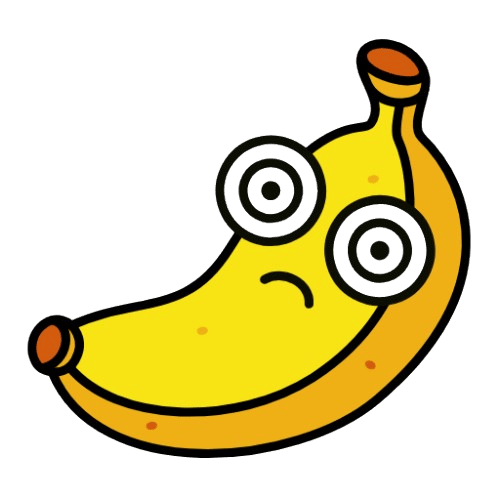Hailuo AI Video Generator — Minimax Image to Video & Text to Video
Turn your photos into videos with Hailuo AI video generator by Minimax.
Upload Image
Supports JPG, PNG, GIF formats
AI Video Result
What is Minimax Hailuo AI Video Generator
The minimax hailuo ai video generator is an advanced platform that transforms text and images into professional content. With flexible resolution options (512p, 768p, 1080p) and unique last frame control, the minimax hailuo video generator makes creating perfect loops effortless. Supporting 6 and 10 second durations, this free generator delivers exceptional quality comparable to premium tools like runway and kling ai video generator. Whether you need quick social media clips or professional output, minimax hailuo provides the tools for stunning creation.
- 3 Flexible Resolution OptionsChoose the perfect quality for your project with the minimax hailuo video generator's resolution tiers: economical 512p for social media, balanced 768p for most projects, or premium 1080p for professional output. Each option delivers excellent results while matching your budget.
- Advanced Last Frame ControlThe hailuo ai video generator's innovative last frame feature enables precise ending control, perfect for creating seamless loops and smooth transitions. Specify your end frame to achieve professional sequences with minimax hailuo precision.
- Flexible Duration SettingsGenerate content in 6 or 10 second formats with the minimax hailuo video generator. Short durations work perfectly for TikTok and Instagram Reels, while longer clips suit YouTube Shorts and detailed animations.
Why Choose Minimax Hailuo AI Video Generator
Discover why thousands choose the minimax hailuo ai video generator over expensive alternatives like runway gen-2 and InVideo. The minimax hailuo platform provides flexible resolution control, unique last frame features, and generous free credits to start creating professional ai video content immediately without monthly subscriptions.
How to Create AI Video with Minimax Hailuo — 4 Simple Steps
Transform text or images into professional ai video content in minutes using the minimax hailuo ai video generator. Whether creating loops or transitions, this streamlined workflow makes generation effortless with flexible resolution options.
Advanced AI Video Features from Minimax Hailuo
Explore powerful capabilities including flexible resolution tiers and last frame control with the hailuo ai video generator — premium features typically found in expensive tools like runway gen-2 and Sora video generator.
3-Tier Resolution System
The minimax hailuo ai video generator provides 512p (budget-friendly), 768p (balanced), and 1080p (premium) options. Scale your investment based on requirements while maintaining professional quality standards.
Last Frame Precision Control
The hailuo ai video generator's unique last frame feature enables perfect loops and smooth transitions. Specify start and end frames for complete control over motion sequences in your ai video creations.
Dual Duration Flexibility
Create 6 or 10 second clips with the minimax hailuo video generator. Perfect for TikTok, Instagram Reels, YouTube Shorts, or extended background animations. Both durations support all resolution options.
Seamless Loop Technology
The minimax hailuo video generator excels at creating perfect loops using advanced last frame control. Ideal for backgrounds, repeating animations, continuous motion graphics, and social media clips.
Cost-Effective Options
The hailuo ai video generator free tier and budget-friendly 512p resolution provide the most affordable entry point for professional creation. Upgrade to 768p or 1080p only when your project demands higher quality.
Minimax Hailuo Powers Creation Worldwide
Join thousands of content creators, marketers, and businesses using the minimax hailuo ai video generator for flexible resolution options, last frame control, and professional results.
Videos Generated
500K+
Professional content created
Resolution Options
3
512p, 768p, 1080p flexibility
User Satisfaction
96%
Positive creator feedback
Duration Options
6/10s
Flexible video lengths
Maximum Resolution
1080p
Premium quality output
Active Community
50K+
Creators and businesses
Minimax Hailuo AI Video Generator — Frequently Asked Questions
Get answers about using the minimax hailuo free platform, resolution options, last frame control, and creating professional ai video content with budget-friendly settings.
What is the minimax hailuo ai video generator?
The minimax hailuo ai video generator is a versatile platform featuring 3 resolution options (512p, 768p, 1080p) and unique last frame control. It transforms text prompts and images into professional clips with flexible duration options (6 or 10 seconds). Simply choose your mode, input content, select resolution, and generate. Processing takes 2-4 minutes for high-quality output.
Is hailuo ai video generator free to use?
Yes! The minimax hailuo ai video generator is free to start. New users receive free credits immediately upon signup. The 512p resolution option is especially budget-friendly, allowing multiple creations at no cost. Unlike runway or InVideo requiring expensive subscriptions, minimax hailuo offers pay-as-you-go pricing with hailuo ai free tiers.
How does last frame control work in minimax hailuo?
The last frame control feature in minimax hailuo ai video generator lets you specify the ending frame of your clip. Upload both a start image and end image, and hailuo ai creates smooth motion between them. Perfect for creating seamless loops, controlled transitions, and specific motion sequences for professional ai video content.
Which resolution should I choose for my video?
In the minimax hailuo ai video generator, choose 512p for budget-friendly social media clips, 768p for balanced quality and cost, or 1080p for premium professional results. All resolutions deliver excellent output quality — your choice depends on budget and platform requirements like TikTok, Instagram, or professional presentations.
How do I create perfect loops with hailuo ai?
Create perfect loops using minimax hailuo's last frame control. Upload the same image as both start and end frames, or use complementary frames that naturally transition. The ai video generator ensures smooth motion that loops seamlessly, ideal for backgrounds, repeating animations, and continuous social media clips.
Can I convert images to video with minimax hailuo?
Absolutely! The minimax hailuo ai video generator excels at image-to-video conversion with optional last frame control. Upload a start image and optionally an end image, describe the desired motion, and choose your resolution. Supports JPG and PNG formats up to 30MB for creating professional ai video from static images.
What video durations does minimax hailuo support?
The minimax hailuo ai video generator supports 6 or 10 second durations. The 6-second option is perfect for quick social media clips on TikTok and Instagram Reels, while 10 seconds allows for more complex motion sequences and YouTube Shorts. Both durations work with all 3 resolution options for flexible ai video creation.
How long does video generation take with hailuo ai?
The minimax hailuo ai video generator typically processes clips in 2-4 minutes depending on resolution and duration. 512p is fastest (2-3 minutes), while 1080p may take 3-4 minutes for maximum quality. Generation times vary with current server load, but all deliver professional output quickly.
What makes a good prompt for minimax hailuo?
For the minimax hailuo ai video generator, describe smooth, controlled motion clearly. Example: 'Gentle zoom toward sunset, gradual and smooth, ending with close-up view, warm golden lighting.' If using last frame control, describe the transition between start and end states. Hailuo ai understands natural language well for creating stunning content.
Can I use minimax hailuo videos commercially?
Yes! All content generated with the minimax hailuo ai video generator is yours to use, including commercial projects. Download in MP4 format optimized for web, social media, presentations, or broadcast. Always ensure input images don't infringe copyrights. Check local laws regarding AI-generated content disclosure requirements.
How does minimax hailuo compare to other video generators?
The minimax hailuo ai video generator stands out with 3-tier resolution pricing and unique last frame control. While runway ai and kling ai video generator offer fixed pricing, minimax hailuo lets you choose quality based on budget. The last frame feature is rare among competitors like Sora video generator and canva, making it ideal for loops and transitions. Access to 12+ models including google veo 3 adds versatility.
How can I get better results from hailuo ai?
With the minimax hailuo ai video generator, use high-resolution source images (minimum 1280px width). For last frame control, ensure start and end images have similar composition for smooth transitions. Describe gradual, smooth motion for best ai video results. Start with 768p to balance quality and cost, then upgrade to 1080p for final production when needed.
Start Creating Professional Content with Minimax Hailuo Today
Join thousands of creators using the minimax hailuo ai video generator with 3 resolution options and last frame control. Start creating with hailuo ai free credits — no subscription required. Experience budget-friendly professional ai video results.